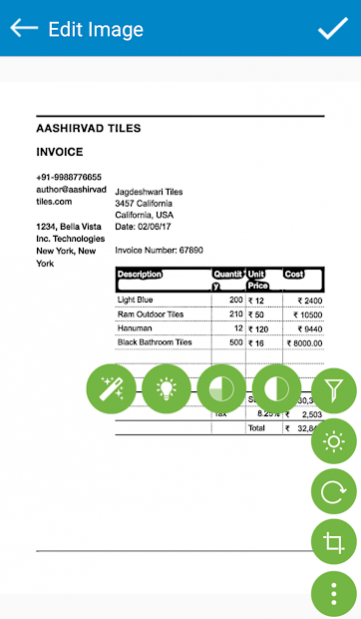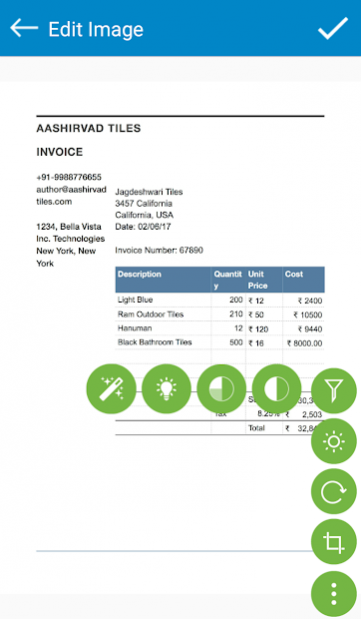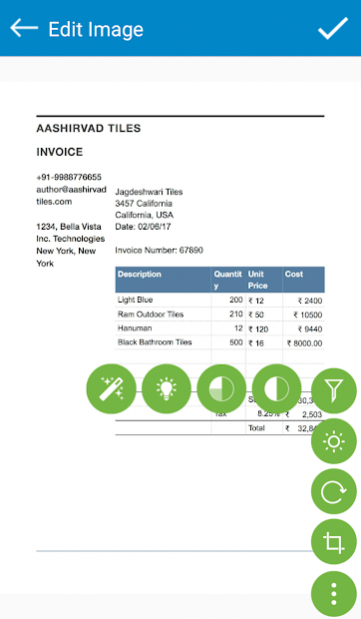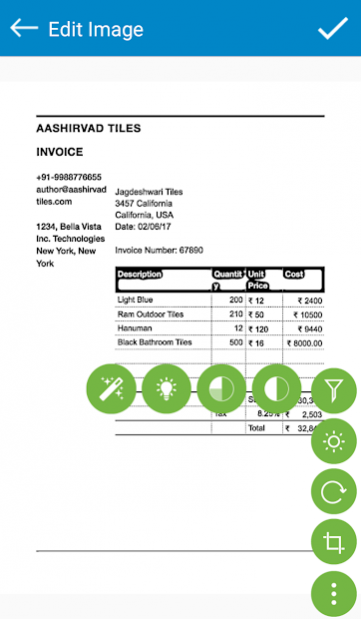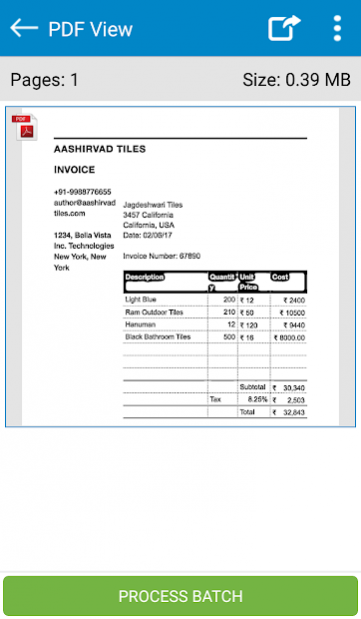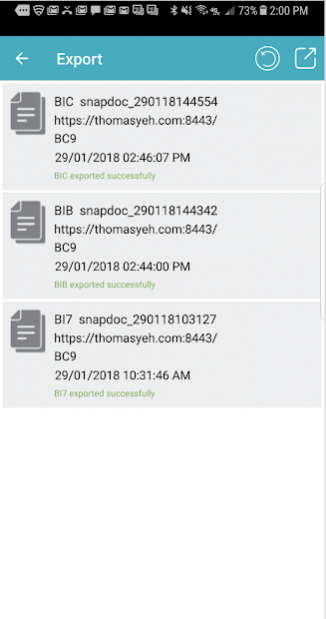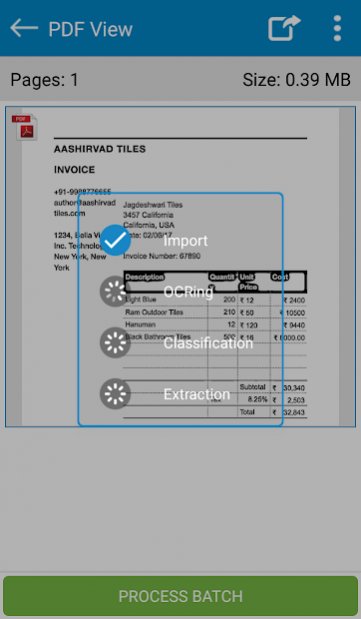SnapDoc 4.5 1.13
Free Version
Publisher Description
NOTE: The free Ephesoft SnapDoc demo app requires use of Ephesoft Transact for all major operations. Ephesoft SnapDoc will not operate properly without the necessary back-end system(s).
About Ephesoft SnapDoc (v4.5)
Ephesoft SnapDoc provides mobile integration with Ephesoft Transact and helps organizations to effectively use mobile devices as a reliable way of document and data input as an integral part of the document capture workflow.
Ephesoft SnapDoc uses your mobile devices’ camera to capture documents on-the-go. You can edit, scale and binarize the images, convert them into PDFs and share them across apps from the device. It includes new and enhanced features like full offline support, a more focused user interface, live edge detection, fool proof image cropping and enhancement filters, multilingual offline OCR, and unique on device document classification and extraction capabilities to allow your mobile-centric customers to connect with Ephesoft Transact and deliver real time servicing.
More info can be found at http://www.ephesoft.com
SnapDoc - Major Capabilities:
Capture business information right where it happens.
Uses your mobile devices’ camera to capture documents on-the-go. You can edit, scale and binarize the images, convert them into PDFs and share them across your apps from the device. Speed up the document ingestion process from the field and deliver quality data back into the workflows.
Device-side processing
Perform data extraction directly from your mobile device. Provide real time OCR feedback from your device, including validation and error correction. Device-side processing is ideal for workers in areas with spotty coverage; when network bandwidth is a concern; or when application response times are critical
Live Edge Detection and automatic perspective correction
Automatically use the edges in the image to find the contour (outline) representing the piece of paper being scanned, no matter the background) and automatically corrects the perspective to obtain the top down view of the document
Ensure high-quality image capture with comprehensive automatic image processing feature.
The new magic filter and improved image processing filters and quality detection tools running natively on the device to optimize image quality and size helps the user to take the guesswork out and ensures the highest quality image is being captured.
Benefits:
• Improves process performance and reduces cycle times.
• Feed time sensitive information from the field into the business process to
increase speed of data visibility.
• Reduced network bandwidth usage.
About SnapDoc 4.5
SnapDoc 4.5 is a free app for Android published in the Office Suites & Tools list of apps, part of Business.
The company that develops SnapDoc 4.5 is Ephesoft Document Capture Solutions. The latest version released by its developer is 1.13.
To install SnapDoc 4.5 on your Android device, just click the green Continue To App button above to start the installation process. The app is listed on our website since 2018-09-20 and was downloaded 4 times. We have already checked if the download link is safe, however for your own protection we recommend that you scan the downloaded app with your antivirus. Your antivirus may detect the SnapDoc 4.5 as malware as malware if the download link to com.ephesoft.snapdoc.three.one is broken.
How to install SnapDoc 4.5 on your Android device:
- Click on the Continue To App button on our website. This will redirect you to Google Play.
- Once the SnapDoc 4.5 is shown in the Google Play listing of your Android device, you can start its download and installation. Tap on the Install button located below the search bar and to the right of the app icon.
- A pop-up window with the permissions required by SnapDoc 4.5 will be shown. Click on Accept to continue the process.
- SnapDoc 4.5 will be downloaded onto your device, displaying a progress. Once the download completes, the installation will start and you'll get a notification after the installation is finished.